What is Face ID and how does it work
Before troubleshooting“Face ID doesn’t work“, it’s important to understand how the technology works in principle. Face ID is
consists of several sensors that are located on the front of the phone, in the so-called notch.
If you look closely at the notch, you can find not only the main camera, but also
several sensors:
– infrared illumination for object recognition at night or in insufficient
ambient lighting
– The infrared camera counts the point structure, produces an image in the infrared spectrum and then
sends the created information to Secure Enclave
– The dot projector projects more than 30,000 dots onto the face, guaranteeing accurate
iPhone owner recognition reliably and without errors.
The system produces a 3D image, which is then scanned to identify your face. Initially
there may be recognition problems if the hairstyle needs to be changed or there are other
factors, however, thanks to intelligent tools, Face ID quickly adapts to external
indicators and unlocks your iPhone, even if you grow a beard or put on a
sunglasses or a hat.
Which iPhone/iPad models support Face ID
Face ID is integrated into newer devices to improve user protection. Thanks to this
technology was able to improve security and make it easier to log in the owner through face scanning
in three-dimensional space. This feature not only protects your privacy better than scanning
fingerprint (Touch ID), but also allows you to make payments, start installing apps in
AppStore, etc. At the same time, its nature and ease of use makes it much more intuitive
to use than a fingerprint reader (Touch ID).
The Apple giant has introduced this feature in new iPhone models such as iPhone X / XR / XS
/ XS MAX, across the 11th version range (iPhone 11/11 Pro / 11 Pro Max), as well as in iPhone 12/12
Pro / 12 Pro Max / mini, but also in the iPad Pro series – Face ID is available in 11-inch
second-generation and 12.9-inch third- and fourth-generation iPad.
Why doesn’t Face ID work on my iPhone X?
Now we come to the topic: why Face ID stopped working. It should be noted right away that
there are several causes and solutions to the problem and all can be addressed either at home or
by taking the equipment to the workshop. Take iPhone X, for example, where Face ID has stopped
work.
When Face ID doesn’t work on iPhone X
Software error
If the device has no visual defects, there has been no contact with water, the phone has not been
stored for a long time in places with high humidity, but Face ID still stopped working, the solution
may be a firmware error or insufficient lighting or incorrect viewing angle.
What can you try to do in this case? Restart the system. Despite the fact that
iOS is considered the most reliable and stable firmware, like any other system, it is not
immune to occasional flaws and mistakes. A reboot can help load properly
all components of the operating system and load sensors and scanners together correctly
responsible for the proper operation of Face ID.
The operating system hasn’t been updated in a while
If the reasons listed above do not exist and Face ID still does not work on iPhone X, you need to
check iOS update. You can find this item in settings-general-software-update
and you should pay attention to it and always have the latest firmware version installed.
Important! When updating, the battery indicator must show at least 50% to give the iPhone time
correctly download and install all components of the update. We recommend using
stable internet connection. For example, if the choice is between LTE mobile internet
or 5G and Wi-Fi, it’s better to give preference to the second option, i.e. Wi-Fi.
Setting up Face ID correctly
Inexperienced users may set up Face ID incorrectly and then be confused, resulting in
of which face sensing on the iPhone X does not work, for example, Face ID may not work at all
turn on or cause scanning errors. So what needs to be done?
After you go to the settings menu and open the Face ID tab, they should be activated
all sliders that are highlighted in green. For Attention you need to be careful
and carefully read the warnings that come with this option.
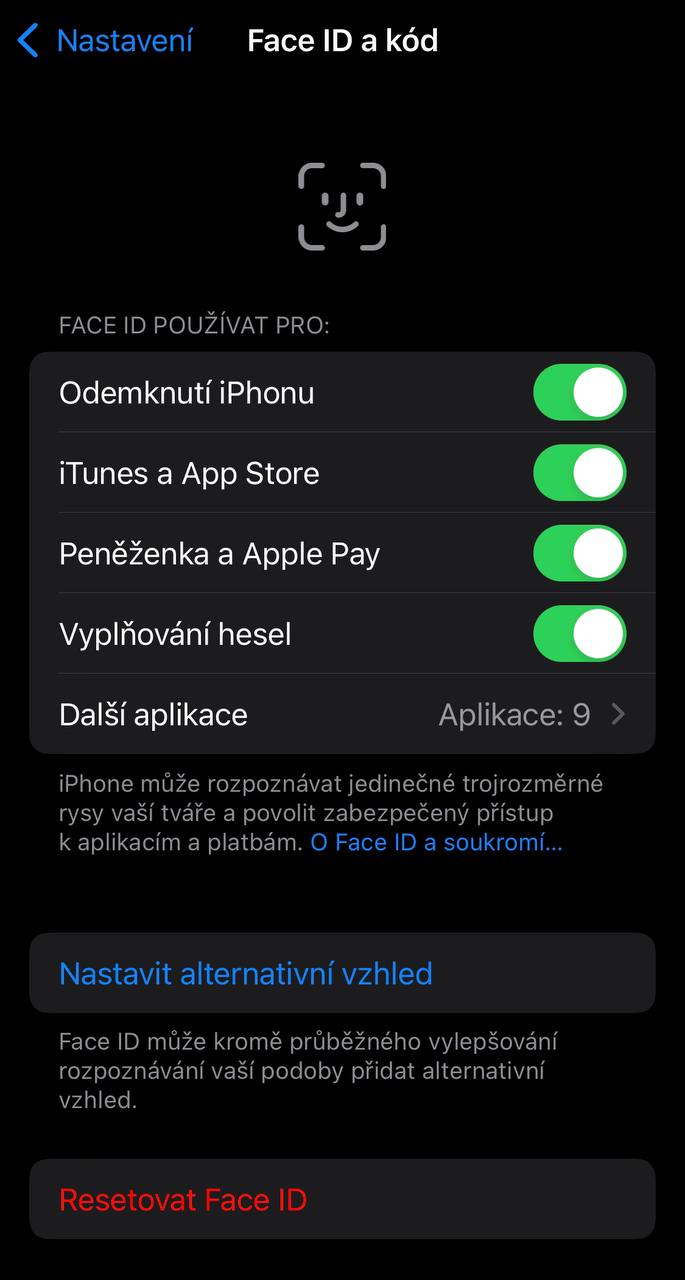
Face ID doesn’t work
If Face ID doesn’t work after all of the above settings, you’ll need to do
reset Face ID. Resetting is simple and is located in the same menu. Resetting you
The iPhone will ask for a numeric password.
After resetting Face ID, you must set new parameters. This will protect your data and
also be able to pay by face scan only, without the need for additional passwords and PINs
bank cards. The procedure is as follows:
– go to settings
– click on Face ID and code and set Face ID
– click on Start which will start the scan, the smartphone camera should be in the right
at an angle to your face. Do not move or play with your facial expressions during the process so that the sensors
could create a 3D image of your face
– the repeated procedure contributes to more accurate face recognition in the future
If everything is done correctly, you will be notified that the process has been successfully completed
Now we’ll list a few other options that can prevent Face ID from working correctly
worked on iPhone X
– seasonal clothing-this happens especially often in winter, when we bundle up in scarves and hats.
These additions to our wardrobe can affect facial and camera legibility, which
is unable to scan and correctly recognize all the necessary points, resulting in
the result is that Face ID cannot unlock the iPhone. The solution, of course, is
simple-for a short period of time to remove these items of clothing and thus allow proper
facial scanning
– The same applies to the summer season, when users wear sunglasses, masks, hats, etc.
The solution may be an item in the Face ID-alternative appearance settings that will
must be set
– Face ID on iPhone doesn’t work because of the obstructed optics – except for the normal, accidental
covering your hands, a new case or new protective glass may cover the holes. If
the case or glass is of poor quality or does not match the iPhone model, it may
This will cause errors when scanning the face. Then you must choose only such
accessories that are compatible with your iPhone model and of better quality than you
they’ve had so far.
What to do if Face ID stops working on your iPhone
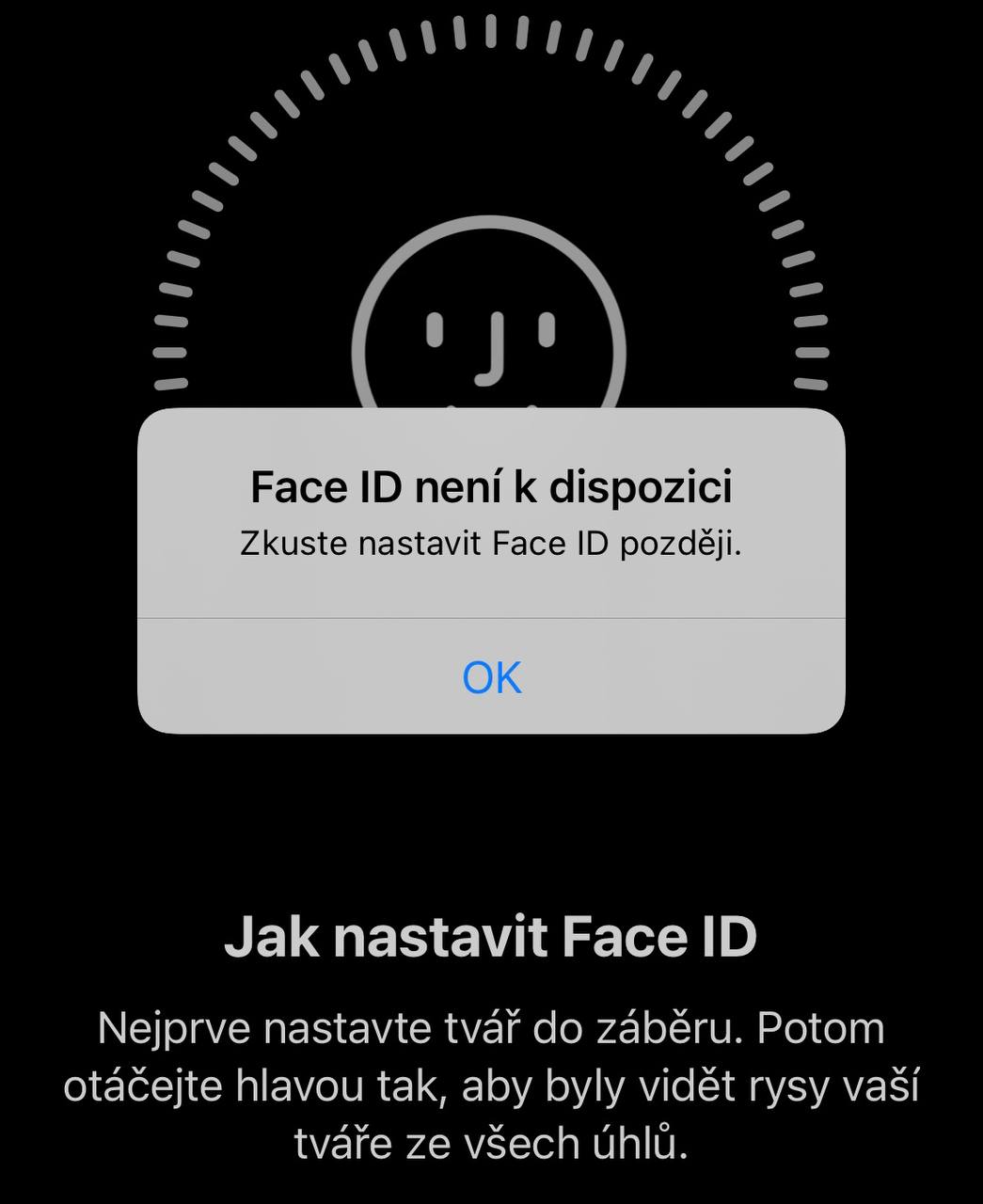
Have you tried all of the above but Face ID still doesn’t work on your iPhone? In that
in this case, it is appropriate to consider a technical problem and faulty hardware.
What are the symptoms:
– Face ID does not work reliably, the background is “like fog”
– Face ID doesn’t work or start – restarting the device didn’t solve the problem
– The screen says: Face ID is not available, please try again later
– When you try to add a face, the image is out of focus and it says: zoom out or
zoom in on the camera (or raise or lower it, depending on your iOS version).
If the device is under warranty, just contact your nearest authorised service centre and they will
will usually replace the iPhone with a new one. In other cases, you will need to contact such
a service that can fix the problem and specialises in this type of repair. In order to
repair done well and lasted a long time, you should contact a trustworthy
service that uses certified equipment and professional tools. Before you go to the workshop,
we recommend you read reviews of the service you are going to take your phone to.
Face ID not working after contact with liquid
Water intrusion inside the device has a devastating effect on all components in the iPhone. They oxidize
elements that become covered with corrosion and these cease to interact with the system. If you don’t apply
phone to the repair shop on time or you may not notice a soaking, even if it is slight, you may
over time, the individual contacts or the sensors as a whole are completely damaged.
So what to do if Face ID doesn’t work on my iPhone after contact with water? It is essential to make it as
first bring your iPhone to a repair shop to have it repaired and cleaned with special products,
which will remove the oxidation and the damaged components will be repaired.
The specialists at i-Fix carry out repairs using professional tools and technical
Equipment. You can contact us at any time for assistance to ensure that your equipment continues to
worked as it should. In our service price list you will find only reasonable prices without unnecessary
surcharges.
We always install only original parts or proven analogues that guarantee stability
functions of all components. So if your iPhone with Face ID doesn’t work after contact with water,
take it to our technicians who will try to repair it as soon as possible.
Face ID on iPhone doesn’t work after a crash
Often there is a crash after which Face ID does not work properly or does not turn on at all.
A familiar situation for many users of not only Apple devices, but also other brands. So what are
symptoms and what to look out for:
– the camera takes many times longer to start than usual
– Portrait mode does not blur the background or does not work at all
– A FaceTime call tells you that the camera is busy with another program,
even though you didn’t turn on anything else
– spontaneous switching on of a lamp that you have not clicked on
– truedepth camera is not working because it is physically broken.
By the way, it is not always necessary to change components after a crash, sometimes it can simply
disassemble the phone and place the components in their proper places, as the fall may have
their displacement or detachment. Another thing is if the Truedepth camera doesn’t work because of
cracks and other external, visible to the eye, damage.
If Face ID doesn’t work and nothing helps
If you have tried all the tricks described above and also performed forced
reboot, you can still try another method – DFU mode. It helps in cases where
the phone does not respond to touch at all, freezes and is slow. It is easy to get into DFU mode
to get it, just connect your Phone to a laptop or computer running iTunes. Once it’s
the computer detects, the recovery process starts. This can help when Face ID doesn’t work on the iPhone
due to a software bug. You can read how to switch your phone to DFU mode here
Face ID doesn’t work after replacing the display
No one is protected from unprofessional intervention of repair shops, where they don’t know what
they do, so it happens that Face ID or TrueTone doesn’t work after replacing the screen. You need
take the utmost care when selecting a service centre to provide
service level and have positive reviews. Here are just a few of the criteria by which
you should get your bearings:
– the service has quality spare parts in stock so that the customer does not have to wait weeks for
handling of repairs
– service is dedicated to the most difficult fixes possible, including those where Face ID on
iPhone X or other models does not work
– services include tasks such as replacing displays, motherboards, connectors, batteries
etc.
All of these are handled by the specialists at i-Fix Servis and they provide full service and warranty
Summary
Based on all of the above, we conclude:
– if Face ID is not working on your iPhone, you can try to fix the problem
themselves
– never disassemble the iPhone after contact with liquid or dry it with a hair dryer, in rice and
in other ways. It is always necessary to seek the help of professionals!
– Face ID doesn’t work outdoors – take off your hat, glasses and other accessories that get in the way
facial recognition
– I-Fix Service is always there for you if Face ID doesn’t work on your iPhone
Please do not hesitate to contact us if you have any additional questions. contacts can be found here
You can follow us on Instagram






